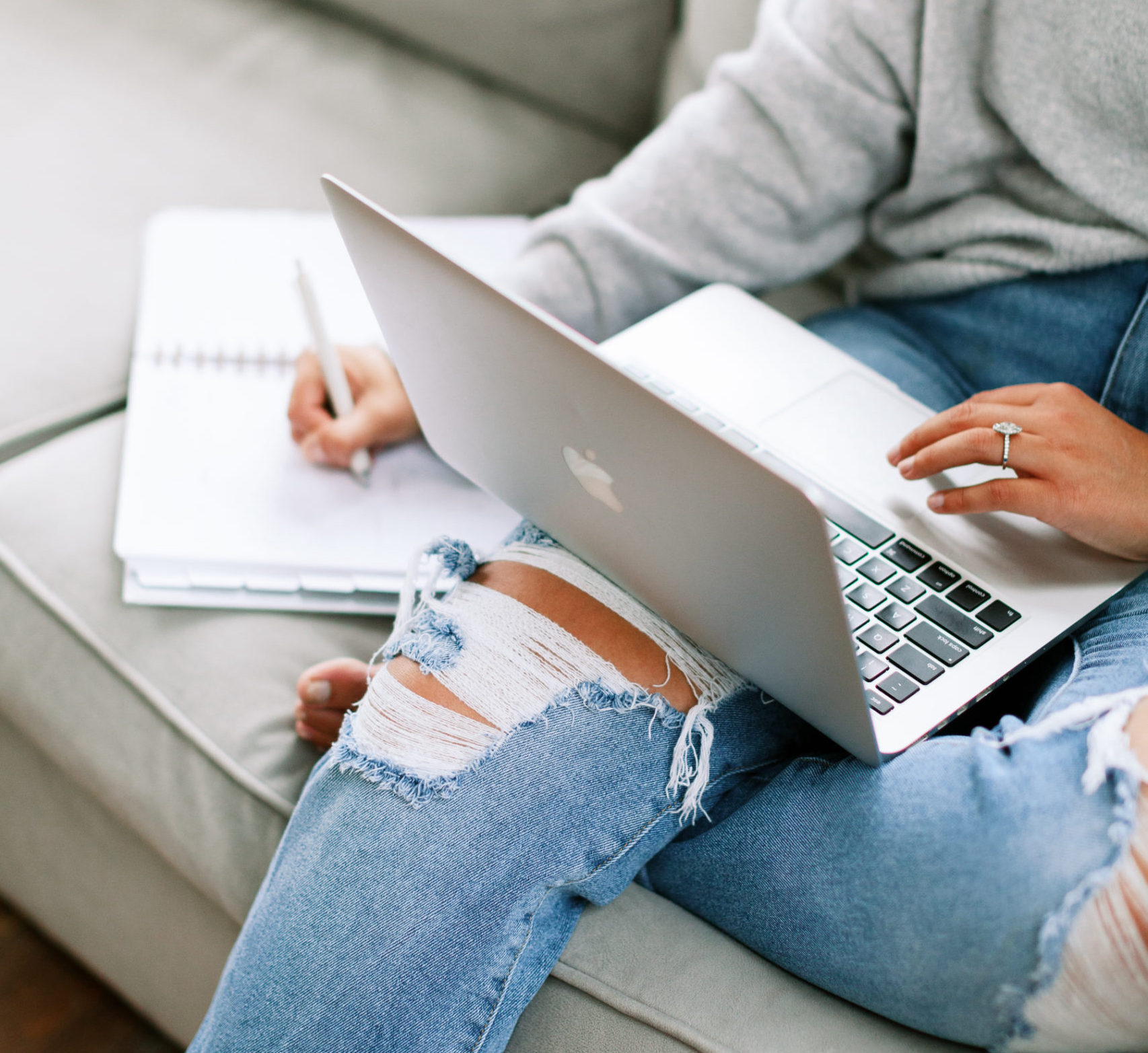
From your processes, systems, funnels, and tech integration behind-the-scenes, I have you covered!
Interested in getting started? Connect with me below!
How To Document Your Email Marketing Platform Migration
If you’ve been in the situation where you’re transitioning from one platform (software) to another, you know it comes with the headache and overwhelm of how to begin, how to document & save everything between, and how to set yourself up for success (and be organized out of the gate) with the new platform.
Getting started with a platform migration can be a lot to take on at once, but if you already having a strategic game plan for your organization management process, it’s going to be smooth sailing and your time will be cut in HALF.
How do you get started simplifying that process? I’m walking you through how to set up a project folder that will act as your bread and butter for any platform migration! (Scroll to the bottom if you want spreadsheets, task templates and a video walkthrough going into more depth!)
Using the project folder is going to help take your documentation of your next platform migration to the next level! (Psst – you can use these tools for any platform migration. This breakdown is just outlined specific to email marketing platforms. If you want a breakdown of a different platform/software, hit reply and I’ll send it over to you!)
Step 1: Create a Google Drive folder for the project. This is going to be the “home” of alllll of the things for your platform migration. From your spreadsheet to copy docs, anything that comes from one platform to another will be documented inside.
Step 2: Create a sub-folder inside your main project folder for exports. Here is where you will import all the lists, tags, and form exports from your current email marketing platform so that you have record of what was pulled over if you need to reference the material at any time. Sometimes in the first few months after moving over email platforms, you might need to reference how it was previously set up or organized. Keeping these files on record at least until you’re comfortable with the new platform will be such a help!
Step 3: Create a sub-folder inside your main project folder for old copy. Here is where you will create Google Docs for the campaigns, sequences, & automations that you want to save to reference in the future. If you’re like me, saving any copy is so beneficial when you’re re-launching or re-vamping how you’re doing something.
Step 4: Create a spreadsheet to track and hold ALL the things. Inside this spreadsheet create tabs for the following: Automations, Landing Pages & Forms, Tags, Segments/Lists, Sequences, Broadcasts/Campaigns, Behaviors/Rules. Depending on your platforms, you can adjust these to fit the correct terminology. (Some platforms use broadcasts while others use campaigns.)
What’s next is putting it all into play. As you export things from your old platform and import them to your Google Drive, grab that link and throw it on your spreadsheet in the appropriate tab. You’ll follow that same pattern until everything is pulled over and documented in your Google Drive, linked in your spreadsheet for quick access and setup in your new platform.
It doesn’t have to be a chore or a project that takes longer than a week (depending on the size of content and material you are pulling over).
Next time you’re in the market for a new platform or find yourself moving things over for yourself (or a client) try these steps to help keep you on track and organized!
Want to implement this but would rather plug & play versus create from scratch? Grab my Email Marketing Platform Migration Toolkit here for only $47!

It includes TWO spreadsheet templates (one for email marketing migrations, one for course platform migrations), a ClickUp project plan template to help keep you on track for what tasks actually need to get done (and act as a guide for you) and video walkthrough of how the spreadsheet is setup and how you can use it to outline your upcoming platform migration.
Literally all the tools I use when I implement migrations for clients.
Grab the Platform Migration Toolkit HERE for $47!
Have questions about the info we covered this week or about the toolkit? Hit Comment below!
Brooke Scott, MBA
Ready to Take Action & Optimize Your Ops?
Book An Implementation Day. Have a project or initiative you’re wanting to knock out for your business but don’t have the time (or know how) to get it done? I got you! From funnel behaviors & systems integrations or starting from the bottom up in building your project management platform, I can help you focus where you need it most so that you stay on track with your quarterly & yearly goals. Head to the page here to learn more and fill out an inquiry form and I will get you on the books!
Book A Systems Intensive. In the Systems Intensive Session, we sit down together for 90 minutes and tackle an initiative in your business. During the session, I’ll guide you through how to set up a specific process, workflow, automation, integration of platforms, or anything between to up-level your behind-the-scenes! Fill out the form here to reserve your Systems Intensive Session for only $150.
Leave a Reply Cancel reply
Helping growth-state entrepreneurs fix the friction behind the scenes & be their bridge from idea to impact.
Bringing your vision & goals to life.
Monday-Friday: 9am-5pm CST
HELLO@PROJECTGROWTHMODE.COM
Book An Alignment Call
LEAVE A COMMENT
Comments